Warp is a modern terminal that integrates AI to improve your productivity as a developer. Programmed in Rust, it integrates Claude's AI to help you to program with ease, even if you have no prior programming knowledge, even including examples of use. By simply entering the command and requesting what you need, Warp programs it, and even resolves the errors it detects in its execution.
Write with the help of AI
With Warp, you can edit in the terminal and navigate around it thanks to its IDE-like input editor. Warp's integrated AI offers intelligent auto-completion directly on the terminal. The AI shows you the logical chain it is following to perform each action at all times, and you can review the code once it is finished. After that, you can tell it the corrections you want it to make.
Organization into blocks
Warp allows you to navigate through blocks by grouping input and output into blocks. These blocks allow you to better organize the command history, making it easier to navigate and review previous results without losing context. Thanks to keyboard shortcuts, you can quickly move between different blocks or jump to the beginning or end of an extended output.
Advanced block filtering
Warp presents an advanced block filtering feature that allows you to search for key information within the terminal results without resorting to external tools like cat or grep. This makes it easier to locate relevant information and allows you to expand the search context as needed.
Claude AI assistance
Warp has AI to assist you in multiple tasks. Inputs have to be in English, and through the so-called "agent mode", you can execute complex tasks, such as process management and database migrations. You can also troubleshoot terminal errors without the need to search Google or Stack Overflow, by simply attaching your terminal output to receive accurate suggestions and solutions.
Warp Drive: workflow storage and sharing
Warp includes Warp Drive, which allows you to store frequent commands as reusable workflows. This is especially handy for repetitive tasks, such as setting up authentications or running complex processes in Docker. In addition, you can define dynamic environment variables and connect them to password managers such as LastPass or 1Password, simplifying the secure execution of commands.
Collaboration in teams
Warp enhances team collaboration through the "notebooks" feature, which allows you to document and share workflows using Markdown. This makes it easier to keep incorporation manuals and incident protocols within the terminal up to date, improving operational efficiency within the team. In addition, Warp Drive allows you to import existing documentation.
Download Warp if you are looking for a development environment similar to an IDE, but with AI, intelligent auto-completion and a host of other features.






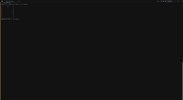





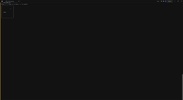














Comments
The idea is good, but moving away from the terminal to compete with Claude Code, Gemini CLI, and company, I think, was a mistake.